Dell OptiPlex 7010/9010 SFF
This is only for the SFF variant. The MT variant is also supported, but for the MT variant, you must flash the T1650 ROM image instead.




| Specifications | |
|---|---|
| Manufacturer | Dell |
| Name | OptiPlex 7010 SFF |
| Variants | OptiPlex 9010 SFF |
| Released | 2012 |
| Chipset | Intel C216 |
| CPU | Intel Ivy Bridge |
| Graphics | Discrete graphics, or Intel HD Graphics model |
| depending on CPU model | |
| Memory | DDR3 DIMMs (max 32GB, 4x8GB) |
| Architecture | x86_64 |
| Original boot firmware | Dell UEFI firmware |
| Intel ME/AMD PSP | Present. Can be disabled with me_cleaner. |
| Flash chip | SOIC-16 and/or SOIC-8 12MiB (96Mbit) |
W+: Works without vendor firmware;
N: Doesn't work;
W*: Works with vendor firmware;
U: Untested;
P+: Partially works;
P*: Partially works with vendor firmware
?: UNKNOWN AT THIS TIME
| Features | |
|---|---|
| Internal flashing with original boot firmware | W+ |
| Display (if Intel GPU) | W+ |
| Display (discrete GPU, SeaBIOS payload only) | W* |
| Audio | W+ |
| RAM Init | W+ |
| Payloads supported | |
|---|---|
| GRUB (libgfxinit only) | Works |
| SeaBIOS | Works |
| SeaBIOS with GRUB | Works |
Build ROM image from source
The build target, when building from source, is thus:
./mk -b coreboot dell7010sff_12mb
NOTE: The same 7010 SFF image also works on 9010 SFF. It’s the same motherboard.
Installation
Insert binary files
If you’re using a release ROM, please ensure that you’ve inserted extra firmware required refer to the guide for that. (failure to adhere to this advice will result in a bricked machine)
Libreboot’s build system automatically downloads and processes these files if you build Libreboot from source, but the same logic that it uses must be re-run if you’re using a release image.
Set MAC address
This platform uses an Intel Flash Descriptor, and defines an Intel GbE NVM region. As such, release/build ROMs will contain the same MAC address. To change the MAC address, please read nvmutil documentation.
WARNING about CPU/GPU compatibility
If you want to use onboard graphics, you must have a CPU that has a GPU built into it. See the Ivy Bridge Wikipedia for details.
Coreboot has libre initialisation code for Intel graphics, but libre initialisation code is not available for most graphics cards. This machine can take any graphics card that fits in the PCI-E slot. When a graphics card is used, SeaBIOS executes its VGA ROM which provides video init, instead of coreboot’s native Intel video init. GRUB piggybacks off of what SeaBIOS did, so the GRUB payload will also work.
Flash a ROM image (software)
If you’re already running Libreboot, and you don’t have flash protection turned on, internal flashing is possible.
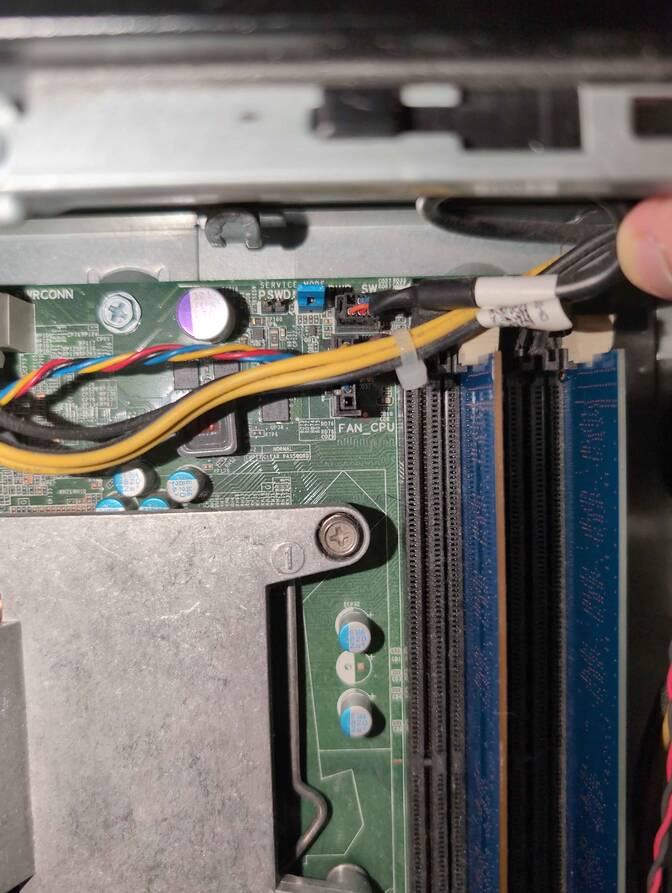
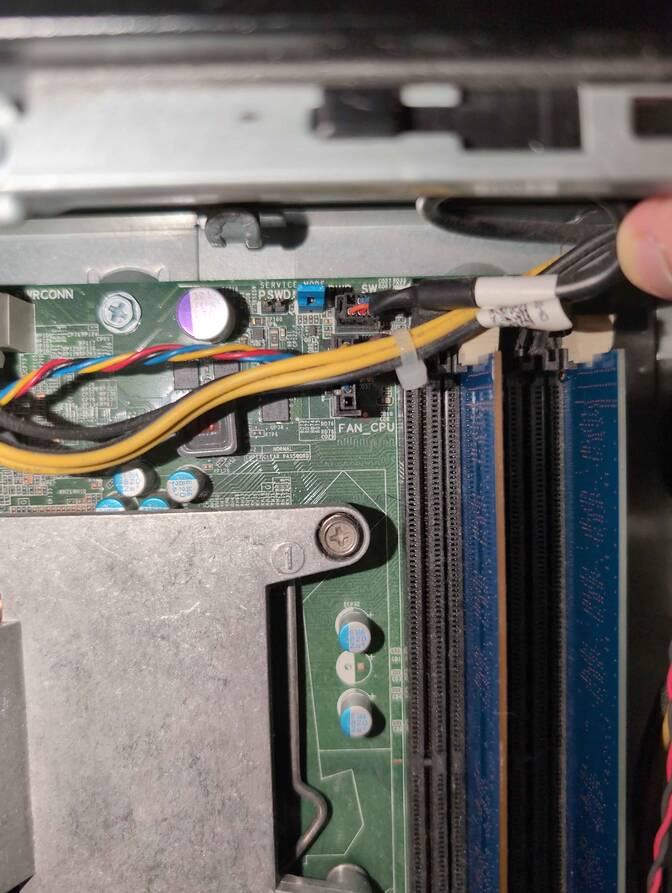


If you have factory firmware (Dell), you can short the service jumper. It’s
near the RAM, under where the HDD goes (click the photos shown above).
Just put a short on it when booting,
and all flash protection is disabled; the factory firmware write might EFI
variables to flash during shutdown sequence, so you should pull the plug to
shut it down (remove the power by pulling the plug) after flashprog
says VERIFIED.
Flash a ROM image (hardware)
For general information, please refer to 25xx NOR flash instructions - that page refers to use of socketed flash.
This machine is somewhat cumbersome to flash, because it has a SOIC-16 flash for the first 8MB part, and 4MB SOIC8. You can split up your 12MB ROM image like so:
dd if=libreboot.rom of=4mb.rom bs=1M skip=8
dd if=libreboot.rom of=8mb.rom bs=1M count=8
The side cover comes off easily, and you can find the flash ICs next to the RAM.
No photos yet, but the two flash ICs are next to each other, and near to where the PCH is.